| Power button si pu premere da solo?= [messaggio #127845] |
mar, 11 ottobre 2011 22:00  |
 Xeathan Xeathan
Messaggi: 2
Registrato: ottobre 2011 |
Junior Member |
|
|
Scusatemi, spero di essere nel gruppo giusto... non so più cosa fare.
Ho istallato per imparare opensuse su un vecchio pc della ditta. Sono
alle primissime armi con Linux. Con widnwos 2003 il pc non aveva
problemi. L'istallazione ha funzionato subito ma con Linux, dopo qualche
minuto che lavoro, il pc si spenge.
Faccio il boot in modo console, dopo qulche minuto appare il messaggio
"Broadcast message from root" e mi dice che il sistema si sta arrestando
subito, e questo lo fa. Ma io non sono entrata come root e non ho dato
halt!!! E' come se qulcuno ha dato il comando "halt" da tastiera!
Ho istallato di nuovo leggendo tutti i testi di aiuto. Ho disattivato
tutte le opzioni di risparmio di energia, ma niente risultati.
Dentro il file /var/log/messages io vedo:
Oct 10 15:42:45 doyen /usr/sbin/cron[2087]: (CRON) INFO (running with
inotify support)
Oct 10 15:42:45 doyen smartd[2083]: Device: /dev/sda, type changed from
'scsi' to 'sat'
Oct 10 15:42:45 doyen smartd[2083]: Device: /dev/sda [SAT], opened
Oct 10 15:42:45 doyen smartd[2083]: Device: /dev/sda [SAT], found in
smartd database.
Oct 10 15:42:45 doyen smartd[2083]: Device: /dev/sda [SAT], is SMART
capable. Adding to "monitor" list.
Oct 10 15:42:45 doyen smartd[2083]: Device: /dev/sda [SAT], state read
from /var/lib/smartmontools/smartd.ST31000528AS-9VP32L6X.ata.stat e
Oct 10 15:42:45 doyen smartd[2083]: Monitoring 1 ATA and 0 SCSI devices
Oct 10 15:42:45 doyen smartd[2083]: Device: /dev/sda [SAT], SMART Usage
Attribute: 190 Airflow_Temperature_Cel changed from 72 to 71
Oct 10 15:42:45 doyen smartd[2083]: Device: /dev/sda [SAT], SMART Usage
Attribute: 194 Temperature_Celsius changed from 28 to 29
Oct 10 15:42:45 doyen smartd[2083]: Device: /dev/sda [SAT], state
written to /var/lib/smartmontools/smartd.ST31000528AS-9VP32L6X.ata.stat e
Oct 10 15:42:45 doyen smartd[2093]: smartd has fork()ed into background
mode. New PID=2093.
Oct 10 15:42:53 doyen polkitd[2198]: started daemon version 0.99 using
authority implementation `local' version `0.99'
Oct 10 15:43:09 doyen AppArmor(init): Skipping profile
/etc/apparmor.d/usr.sbin.nmbd.rpmnew
Oct 10 15:43:09 doyen AppArmor(init): Skipping profile
/etc/apparmor.d/usr.sbin.smbd.rpmnew
*********************************
Oct 10 15:52:08 doyen pm-profiler: Power Button pressed, executing
/sbin/shutdown -h now
Oct 10 15:52:08 doyen shutdown[10596]: shutting down for system halt
*********************************
Oct 10 15:52:08 doyen init: Switching to runlevel: 0
Oct 10 15:52:09 doyen smartd[2093]: smartd received signal 15: Terminated
Oct 10 15:52:09 doyen smartd[2093]: Device: /dev/sda [SAT], state
written to /var/lib/smartmontools/smartd.ST31000528AS-9VP32L6X.ata.stat e
Oct 10 15:52:09 doyen smartd[2093]: smartd is exiting (exit status 0)
Oct 10 15:52:09 doyen auditd[1707]: The audit daemon is exiting.
Io non ho premuto Power Button!
Io ho cercato qualche messaggio di aiuto, ho trovato questo e altri che
parlano di disattivare powerdown e shutdownw:
Il 27-11-2006, Mr. Fix dice:
>Ho letto che "Molti AMD K6 hanno dei bios dove la funzione "32bit power
>down" che Linux usa normalmente ha dei bug. Compilando un kernel con
>l'opzione "apm real mode power down" il tutto dovrebbe funzionare
Il messaggio è vecchio ma ho cercato APM e ACPI. Allora io ho trovato
questo in /etc/acpi/events/power_button:
# care about the power button
event=button/power.*
action=/usr/lib/acpid/power_button
Allora ho aperto il file /usr/lib/acpid/power_button:
#!/bin/bash
#
# check if a X session is running and active.
# If not, shut down the system
#
# Copyright (C) 2008 Holger Macht <hmacht@suse.de>
#
# This file is released under the GPLv2.
#
EXEC="/sbin/shutdown -h now"
Se io dò il comando /sbin/shutdown -h now mi compare proprio il
messaggio che vedo sulla console, e allora ho modificato il file come
questo:
#EXEC="/sbin/shutdown -h now"
exit
Adesso il messaggio non appare più, quindi il file è giusto?! Ma il pc
si spenge lo stesso! E' come se davvero qualcuno toccasse il bottone che
spenge il pc! Quando riparte in /var/log/messages dice che il pc non è
stato fermato bene. Allora ho rimesso EXEC come prima. Ora il pc si
ferma giusto, ma si ferma.
Forse devo aggiornare il BIOS? Il pc e' vecchio, e' un problema? Sul pc
stava instalalto windows 2003 server, non succedeva questo. Poi quando
si accende il pc ora il monitor trema molte volte, e dietro il
ventilatore soffia fortissimo. il pc e' caduto quando lo ho portato
nella casa, forse si e' rotto? Come posso controllare?
scusate il lungo messaggio
X
|
|
|
 My forum, my way! Il forum dei newsgroup
My forum, my way! Il forum dei newsgroup
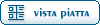
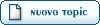






 Utenti
Utenti F.A.Q.
F.A.Q. Registrati
Registrati Login
Login Home
Home





